Any proposal, in less time.
 Write Proposals
Write Proposals
There's never been such a powerful tool for configuring RFPs, RFQs, RFIs. Our New Request Wizard allows you to create templates from existing proposals or from scratch. (We can even import your historical Word or Excel data.) It’s completely customizable. Create open or close-ended questions with set response lengths. Define which financial models are required. Create descriptions for prospective vendors and scorers. You can even create virtual sections, so you can customize reports no matter where the questions reside. You set the parameters to get the results you want – fast.
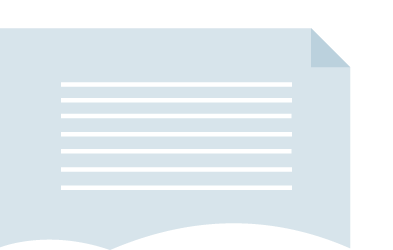
 Submit Proposals
Submit Proposals
Once you receive an invitation to participate in a proposal,
simply log in to our easy to navigate dashboard. You’ll see an
inventory page indicating when the RFP begins and when it’s
due. You can create a virtual team of users and provide
permissions based on their role. The system’s easy to follow
visual cues help you navigate and complete the proposal.
Progress bars display the remaining questions making it
simple. You can even make notes and flag answers you want
to review internally. If you have any questions, you can send
a message to your prospective client through the dashboard.

 Manage Proposals
Manage Proposals
Once you’ve sent out your request to the vendors of your choice, you can instantly see which candidates have clicked on the invitation and downloaded your questionnaire from our secure site. This intuitive dashboard will show you how much progress each prospective vendor has made on completing your questionnaire. It will also alert you if they have any questions. And to ensure your prospective vendors remain on schedule, due date reminders will be sent out. When your proposal deadline arrives, the system can close your proposal and prepare the results.
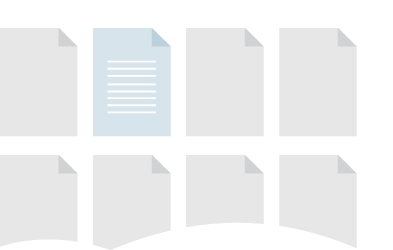
 Track Results
Track Results
After prospective vendors have returned their proposals, you can run detailed reports on their bids in minutes. Run table reports and see perspective vendors’ responses side by side. Create reports based on the additional criteria you set up to be validated, scored, and weighted in advance. All of which will save you tedious hours of comparing and judging the merits of each proposal. Still need help picking the top candidate? You can release another set of questions to those who made the final cut. So you can be sure you’re choosing the best product and price for your company or client.
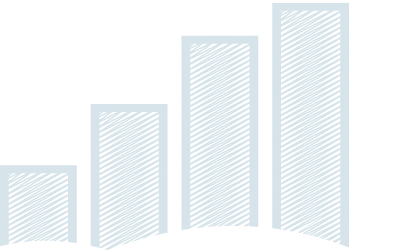
Whether you’re writing or submitting a
proposal, you can add a team of users to
tackle each project. This gives everyone a
chance to collaborate, contribute their unique
talents, and scrutinize every detail. Together,
you’ll get more done in less time.
There’s no need to reinvent the wheel when
answering certain turnkey questions. With
ProposalTech, you can save time by viewing
“Past Answers” to find the information you’ve
used in prior proposals. Then select all or part
of it for your current RFPs.
If you’re unsure of anything, you can flag
any question that needs to be discussed
with another member of your team before
you hit the “submit” button. And if you forget
to clear the flag before posting, the system
will remind you that you have flags to review.
4000 Barranca Pkwy # 250
Irvine, CA 92604
(877) 211-8316 Phone
(877) 211-8316 Fax


